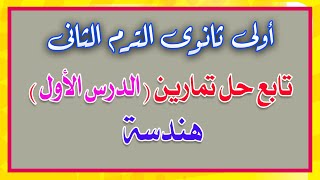المدة الزمنية 1:51
How to Customize Google Chrome - Add a GIF Background to Chrome
تم نشره في 2020/09/03
Are you a Google Chrome user and want to personalize your homepage? Watch this video to learn how to add a photo or GIF background to your Chrome homepage! #GoogleChrome #GoogeChromeGIFBackground You’ll first need to save a photo or GIF that you want to use as your Chrome background. If you haven’t yet, go ahead and search Google Images or your favourite database like GIPHY to find the perfect one. There’s a trick to saving GIFs to make them uploadable and playable as Chrome backgrounds. When you go to save your GIF, right click and select Save As. Under Format, select All Files. Now, type “.png” at the end of the file name before clicking Save. Then, open Google Chrome. In the bottom right corner of the homepage, click Customize. Now select Upload from Device. Find the image you saved to your computer and select it, then click Open. And there you have it! Your GIF background will be saved and will play on your Chrome homepage. This is such a fun little trick Check out our new line of Techboomers merch! Rock the Techboomers logo on shirts, hoodies, mugs, and more! https://teespring.com/stores/techboomers-merch Visit http://www.techboomers.com for over 100 free courses on all of today's most popular websites & apps!
الفئة
عرض المزيد
تعليقات - 18