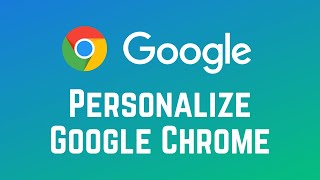المدة الزمنية 3:54
What to Do If Your Old iPhone Can’t Run the Newest iOS
تم نشره في 2020/09/16
Do you have an older iPhone that isn’t able to update to a newer version of iOS or won’t be able to update to a version that’s coming soon? We’re here to help you weigh your options. Watch this video to find out what you can do if your old iPhone can't update to a new iOS. To get this burning question answered right away, there’s no way to force your old device to run the newest iOS version if your device isn’t eligible for the update. Apple decides when they believe their older hardware isn’t capable of properly running their new software, and will disallow those old devices from downloading the newer versions. So because of this, your first option will be to keep using your old iPhone as is with whatever iOS version you were able to update to. The hardware will likely be just fine running the older iOS version and you won’t have too many issues. The only bump in the road you may run into down the line is that certain apps will no longer be able to be updated as they will require a newer iOS version. Your other option would be to upgrade to a newer iPhone that can run the newest iOS version if that’s what you’re interested in. You don’t necessarily have to get whatever is the newest iPhone on the market, just one that’s new enough to be able to run the newest iOS. There are lots of great iPhones available at a range of different prices. Check out your options and see which handset would best fit your personal needs and preferences. In order to get the best deal, we’d suggest chatting with your mobile service provider to see if they have any discounted iPhones available, and ask them to help you through the process of selecting the right iPhone for you. Of course when it comes to upgrading, it can sometimes be costly to replace your iPhone. To help offset this cost, you may be able to trade in your existing iPhone either through your carrier or directly through the Apple store. If you’re looking to sell your device back to Apple for a credit towards a new phone, go to Apple.com/trade-in to see what your device might be worth. Again if you’re looking to purchase the new device through your carrier instead of from Apple directly, we’d suggest checking with your carrier first to see if they offer their own device trade-in program. You could also opt to sell the device yourself instead. You may be able to get more money for your used device by selling it through an online classifieds platform like Craigslist or Facebook Marketplace. Before doing this, you’ll want to back up your device and clear everything off of it to ensure none of your information gets passed on to the device’s next owner. To back up your iPhone, open your Settings. Tap your name at the top. Then select iCloud. Scroll down and tap iCloud Backup. Then tap Back Up Now. This will save everything currently on your device to your iCloud account. You’ll be able to restore this backup on to your new device later. To clear off your iPhone before selling it or giving it away, open your settings and select General. Scroll down to the bottom and select Reset. Then tap Erase All Content and Settings. To confirm, tap Erase Now. You may be prompted to enter your device passcode as well. Once that process is complete, all your content will be removed and the iPhone will be restored to factory settings. After that it’s ready to be sold or passed on to a friend or family member. Whether you decide to keep your old iPhone and use an older version of iOS, or upgrade to a newer iPhone and trade in or sell your old one, we hope this video helped you weigh your options and make your decision. Check out our new line of Techboomers merch! Rock the Techboomers logo on shirts, hoodies, mugs, and more! https://teespring.com/stores/techboomers-merch Visit http://www.techboomers.com for over 100 free courses on all of today's most popular websites & apps!
الفئة
عرض المزيد
تعليقات - 2