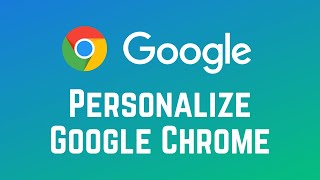المدة الزمنية 1:18
How to Hide App Pages from Your iPhone Home Screen
تم نشره في 2020/10/02
With iOS14 and newer, you can now easily hide entire pages of apps on your iPhone to keep your home screen minimal. Watch this video to learn how to hide home screen pages on iPhone. #iPhoneTutorial #iOS14 #iOS14Tutorial To do this, first hold your finger down on one of your existing app icons. Select Edit Home Screen. Then, tap the dots at the bottom of the screen that indicate which home screen page you’re on. Now, tap the check mark below the app page you want to hide. Any unchecked pages will be hidden. When you’re finished, tap Done. After that, your unchecked app pages will be invisible. Whenever you want to bring back that page, you can follow the same steps and recheck it to bring it back to your home screen. Check out our new line of Techboomers merch! Rock the Techboomers logo on shirts, hoodies, mugs, and more! https://teespring.com/stores/techboomers-merch Visit http://www.techboomers.com for over 100 free courses on all of today's most popular websites & apps!
الفئة
عرض المزيد
تعليقات - 8