المدة الزمنية 20:35
How to Configure a TP-Link Access Point and Connect an Avalonix WiFi Security Camera
تم نشره في 2023/04/11
TP-Link Access Points are an excellent tool for extending and strengthening existing local network (LAN) infrastructure to add wireless security cameras. In this tutorial video we show how to configure a TP-Link radio out of the box and connect an Avalonix WiFi wireless camera to the radio's WiFi. It's worth noting that this process requires some knowledge of computer networking and using Windows to follow. The TP link WiFi access points provide a robust yet economical way to integrate our WiFi security cameras with one of our NVR recorders. You can use an NVR with or without PoE ports, the cameras would just occupy a camera channel. The PoE ports on the NVR are not meant to power the WiFi radios. Browse our selection of WiFi cameras here: https://www.cctvcameraworld.com/wireless-ip-cameras.html This video uses the Premium Series of Avalonix security cameras, so be sure to purchase a Premium Series NVR from CCTV Camera World. Browse our selection of Premium Series NVRs that can be combined to a WiFi Radio over the LAN and Premium Series WiFi or Wired security cameras that we sell: https://www.cctvcameraworld.com/network-video-recorders-ip-cameras.html At the moment this video was made, WiFi cameras utilize the 2.4GHz WiFi band, so a 2.4GHz radio is necessary to connect the cameras to the network. We don't recommend more than Four 2K 4MP WiFi Cameras per radio. The cameras should be using H.265 to reduce bandwidth consumption. It is important to note that WiFi security cameras with an integrated antenna have a max transmission range of 300ft with clear unobstructed line of sight. Once you have obstruction in between the signal path, the distance of transmission depends on the number and density of the obstructions. The advantage of using an access point along with a wireless WiFi security camera is that it provides a powerful WiFi signal for the camera so you can have the clearest video quality possible. In some cases, the WiFi signal can even pass through obstructions such as a sheet metal wall, making them ideal for transmitting a signal to a camera installed inside a shed or barn. If you would like our assistance setting up an access point for your local network feel free to reach out and purchase a networking support session linked below. https://www.cctvcameraworld.com/nethelp Part 1 - Configure TP Link WiFi Radio 0:00 - Introduction 0:12 - 1. How to power and connect the TP-Link Radio 1:39 - 2. Configuring the TP-Link Radio 1:52 - 3. Set the computer Ethernet port to a compatible IP 4:34 - 4. Open and log into the Access Point web interface 6:05 - 5. Change the TP-Link radio IP Address 7:40 - 6. Change computer Ethernet port settings back 8:59 - 7. Open the Access Point web interface at the new IP address 9:42 - 8. Configure the Access Point WiFi network Part 2 - Connect Avalonix WiFi camera to the TP Link radio 12:00 - 9. Powering and temporarily wiring the WiFi camera 14:36 - 10. Finding the wired IP address of the camera 15:48 - 11. Accessing and logging into the web interface of the WiFi camera 16:33 - 12. Getting to the WiFi settings and pairing the camera with the access point 17:49 - 13. Confirm that the camera joined the access point WiFi network 20:16 - 13. Outro
الفئة
عرض المزيد
تعليقات - 0








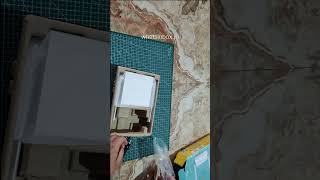



![Setup TP-Link Router as a Wireless Access Point [2 Methods]](https://i.ytimg.com/vi/krcjZNSXsGs/mqdefault.jpg)


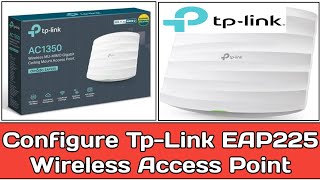







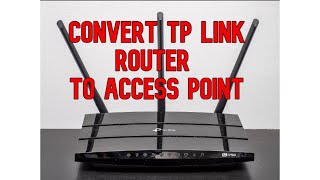




![[Unboxing, Setting, Test Speed] Review Access Point TP-link outdoor Omada EAP225](https://i.ytimg.com/vi/KhjyK6bPCFU/mqdefault.jpg)


