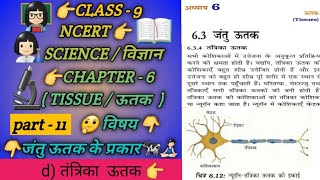المدة الزمنية 1:54
How to Speed Up Your Android Phone by Cleaning the Cache Partition
تم نشره في 2018/12/03
Do you feel your Android phone has slowed down after the last update? It could be because of the excessive cache files stored on your device. In this video, we’ll show you how to clear your Android phone’s cache, which should make your device feel faster and smoother than before. Do note that there is risk involved in case a misstep is made so please ensure your phone is fully backed up before going ahead. Let’s get started. #howto #android What's 🔥 on Gadgets 360 - ➥ Nokia 7.1 Unboxing: /watch/kE0NYGbD2UTDN ➥ Honor 8C Review: /watch/Igj3AnKWUI2W3 ➥ Realme U1 Review: /watch/EJHjum-lS49lj ➥ Bowl at 130KPH: /watch/c-Lh7wNeXq6eh ➥ Is Keto Good For You?: /watch/czr9SNmJfA8J9 – For the latest in mobile reviews and everything tech, visit http://www.gadgets360.com ➥ Twitter: http://twitter.com/Gadgets360 ➥ Facebook: http://www.facebook.com/Gadgets360 ➥ Instagram: http://instagram.com/gadgets.360
الفئة
عرض المزيد
تعليقات - 29