المدة الزمنية 13:45
How to use onenote hyperlinks on iPad and Surface
تم نشره في 2021/05/08
#OneNote #iPad #Surface Using Hyperlinks in OneNote on the iPad and Surface OneNote, a digital note-taking app, provides users the ability to create hyperlinks within the application. These hyperlinks are great productivity tools as they can increase efficiency for users by allowing them to quick jump from one page to another, to another section or to a paragraph within the content. For those who use OneNote for journaling or digital planning, hyperlinking provides user the opportunity to expand their notes, link meeting notes within their daily scheduling, pull in their vision and goal statements into their journaling. However, for tablet users, especially iPad users, it has been hard for many to utilize hyperlinks, as there is no clear way to create the links within the iOS application. In this video we showcase a few pro tips on how to use hyperlinks in Windows OneNotes as well has how to use hyperlinks within iPad iOS. To Learn More: https://brandenbodendorfer.com/how-to-use-hyperlinks-in-onenote-on-the-ipad-and-surface/ Video Timeline 0:00 - Intro 1:00 - Benefits of Hyperlinks 2:27 - Windows Onenote Hyperlinks 7:03 - OneNote iPad Hyperlinks 📑 Our Planning System Get Started Here: https://bit.ly/2Kwp6Ya K2S Training Resources: https://bit.ly/3fzH0ou 2021 Planner Page Email Link - https://bit.ly/2NmI55J 2022 Planner Pre-Release: https://bit.ly/3l9Pfc7 💡 Ipad Essentials: Apple Pencil: https://amzn.to/30M4MGm iPad Pro 11": https://amzn.to/2sPSrEw iPad Pro 10.5" (Previous Model): https://amzn.to/2GjGlXk Apple Pencil Tips: https://amzn.to/2NPKLte Paper-Like Screen Protector for iPad Pro 11": https://amzn.to/30PVx7X Under $30 Surface Pro Pen Alternative: https://amzn.to/3qArVXV
الفئة
عرض المزيد
تعليقات - 22










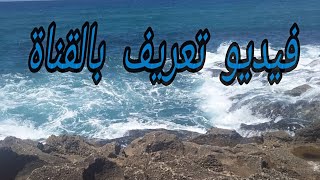














![Wolf in sheep's clothing || KAWOSHIN | EVANGELION [HBD JEI!!]](https://i.ytimg.com/vi/E4iYgv0lGIc/mqdefault.jpg)