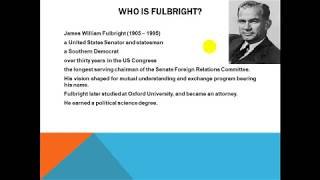المدة الزمنية 12:8
Install Python on Chromebook
تم نشره في 2018/12/27
Install Debian Linux on a Google Chromebook with a virtual machine (does not require developer mode). Once Linux is installed, a command terminal is available. A first step is to update Debian Linux with: sudo apt-get update The Debian Linux installation comes with Python3 and is started at the command terminal with the command python3. Additional Python packages are added to the default Python3 when you install the pip3 package manager: sudo apt install python3-pip Packages such as Numpy, Matplotlib, Scipy, and Gekko are installed with: pip3 install numpy pip3 install matplotlib pip3 install scipy pip3 install gekko To see Matplotlib plots an additional package must be installed: sudo apt install python3-tk More information on Python installation and package management: https://apmonitor.com/pdc/index.php/Main/InstallPython Below is the complete code script that is defined at 8:00. Save the file as test.py: import numpy as np import matplotlib.pyplot as plt x = np.linspace(0,2*np.pi) y = np.sin(x) plt.plot(x,y) plt.show() Learn Scientific Python: https://apmonitor.com/che263
الفئة
عرض المزيد
تعليقات - 468







![QUEEN OF THE BLACK (feat. KORNELIA) [REUPLOAD z 26/02/17]](https://i.ytimg.com/vi/36wiFOI2qfo/mqdefault.jpg)













![Yurt Dışındaki Türkler ile #KKHA [ #9 ] - Makedonya](https://i.ytimg.com/vi/XryGuL-1C3s/mqdefault.jpg)