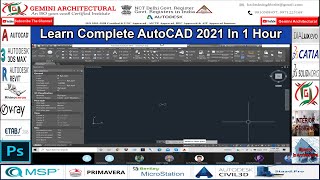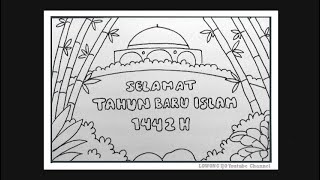المدة الزمنية 6:47
AutoCAD Basic Tutorial for Beginners | Annotations | [TEXT] | Lecture-2 | Hindi |
تم نشره في 2021/05/18
Hello Friends . My name is Md Intakhab Alam. Welcome to my new channel. Today I am going to teach you "Annotations and settings of AutoCAD in Hindi. In this channel I will provides training for Engineering software like AutoCAD, Etabs, Staadpro, Safe, Staad RCDC. In our tutorials, we will try to cover basic concept as well as shortcut command. ANNOTATION IN AutoCAD AutoCAD ANNOTATION is what makes a project have all its meaning and its raison d’être to the eyes of someone looking at it when the creator of the project is not around. Annotations can also help CAD drafters keep track of all the important information a plain image can not express in a project. In AutoCAD, a few of the many ways to Annotate a draft are to use DIMENSIONS pallet tools and the TEXT pallet tools. Those will help you put written information on your design making it easier to vision and to elucidate. TEXT This pallet provides tools that help you write text in the drawing area. A text after creation will be just behaving like an ordinary object in AutoCAD. You will be able to move it, to duplicate it or do any other things you would with an image. -Multiline TEXT (MTEXT command):-This command will simply allow you to create a multiline text object in AutoCAD as you would if you are using Microsoft word. To use it, you have to first specify the area in the drawing window where you would like the text to appear, then you will be able to enter your text. -Single LINE (TEXT command):-Contrary to the latter, TEXT allows you to create a single line text object in AutoCAD. The major difference between the TEXT command and the MTEXT command is that while creating a text object with the TEXT command, each time you press the ENTER key, you are creating a piece of text not in the same entity with the previous one. Both can be selected separately and move independently one from another. The following shows a result of a text created using MTEXT After creating a text (or while), you will be able to control its style and formatting, you will be able to create paragraphs, insert symbols, break the text into columns and more. If you like this video please don`t forget to subscribe our channel and hit like button and also share with your friends . Thank You,
الفئة
عرض المزيد
تعليقات - 5








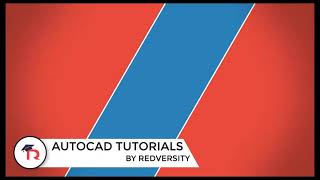




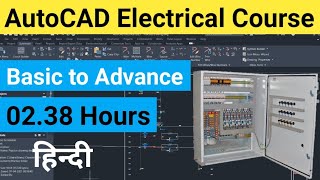



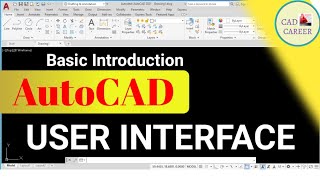




![AutoCAD Basic Tutorial for Beginners [Lecture -1] [Hindi] 2021](https://i.ytimg.com/vi/xBiewJ8gdIA/mqdefault.jpg)