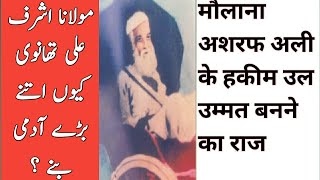المدة الزمنية 3:33
Remove Chrome is being controlled by automated test Software Web scraping | Python | Selenium
تم نشره في 2022/09/23
How to remove "Chrome is being controlled by automated test software" while doing web scraping or web automation using python and selenium webdriver. When we are doing web scraping or web automation by using selenium webdriver this message "Chrome is being controlled by automated test software" display at the time of run the code at the top of the browser. This message will disabled by using chrome options, you can also do the same by follow the video step and copy the code from below. This topic also relate to this Title. ✓ Prevent "Chrome is being controlled by automated test software" In python using selenium ✓ How to remove "Chrome is being controlled by automated test software" In python using selenium ✓ How to hide "Chrome is being controlled by automated test software" In python using selenium ✓ How to disable "Chrome is being controlled by automated test software" In python using selenium webdriver ✓ How to use Chrome option In python using selenium webdriver to Hide "Chrome is being controlled by automated test software" ✓ Prevent webdriver bot deduction ✓✓✓ Step 01 from selenium.webdriver.chrome.options import Options Step 02 options = Options() options.add_experimental_option("excludeSwitches",["enable-automation"]) Step 03 options = options ✓✓✓
الفئة
عرض المزيد
تعليقات - 3