المدة الزمنية 1:29
How to set up the docking station for your Dyson V11™ cordless vacuum
تم نشره في 2020/03/27
How to set up the docking station for your Dyson V11™ cordless vacuum. The docking station allows you to conveniently store and recharge your machine between uses. It also provides storage for two tools. Step 1. Drill two holes as per the recommended height in the instruction manual. Step 2. Secure the backplate using the appropriate fixings. Step 3. Position the jack plug on the front casing. Step 4. Make sure the charging cable is secured neatly behind the front casing. Step 5. Firmly push the jack cover down to secure the jack plug. Step 6. Clip the front casing onto the backplate and push to firmly secure. Our experts are on hand to help, so leave us a comment if you'd like some further advice. You can also see more maintenance tips and troubleshooting by subscribing to the Dyson V11 playlist /playlist/PLGDt1rpYvtbl2oMwxxFNrRzmx3VYdpZjR Buy a replacement Floor dok for your Dyson V11™ vacuum: https://www.dyson.co.uk/support/journey/tools/970778-01#?utm_source=youtube&utm_medium=description&utm_campaign=support #AskDyson #CordlessVacuum Did this video solve your issue? Like if it did, or leave a comment. 👍 If you have any thoughts about the video, please give us feedback at: https://survey.euro.confirmit.com/wix/p262374414565.aspx?vid=403
الفئة
عرض المزيد
تعليقات - 153






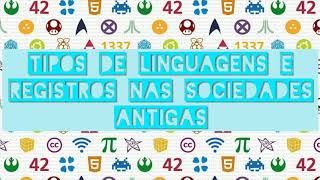




![90+ Gold Per Hour Lasher Farm Guide [Priest Phase 4] | WoW Classic Dire Maul East](https://i.ytimg.com/vi/-qKPjG5xaEA/mqdefault.jpg)






