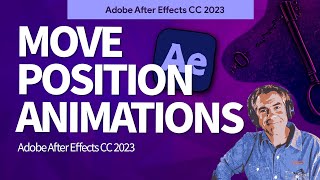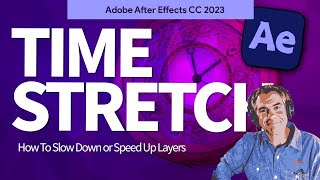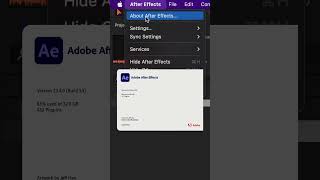المدة الزمنية 1:00
Zoom In & Out Preview Editor in Adobe Audition
تم نشره في 2023/05/24
Adobe Audition: How To Zoom In the Preview Editor Adobe Audition CC 2023: Preview Editor This tutorial will show you how to Zoom Into Time & Amplitude in Preview Editor in the Waveform View of Adobe Audition which is not so obvious. ⭕️ Check out my new Domestika Course on Adobe Audition: https://mikemurphy.co/domestika Try or buy Adobe Audition (affiliate link): https://mikemurphy.co/audition The Preview Editor splits the workspace into a ‘before & after’ view of the waveform. When adding effects in the Effects Rack, you can visually see the results in the Preview Editor How To Zoom Into The Waveform In The Preview Editor in Adobe Audition CC 2023: 1. Open the Preview Editor by clicking the icon in the top right corner 2. Hover cursor over the Time Scale (top) or the Amplitude dB Scale (right side) 3. Zoom In & Out Using Scroll-Wheel on Mouss How To Use the Preview Editor in Adobe Audition CC 2023: 1. Open Adobe Audition 2. Import audio file 3. Double click audio file to open in Waveform View 4. Click on the icon in the top-right corner ‘Show Preview Editor’ 5. Open Effects Rack 6. Add Effects such as Compression or EQ 7. The Preview Editor will visually change the waveform as effects are added Zoom Modes of The Preview Editor (change with drop-down menu) 1. Independent: The Preview Editor can move independently from original 2. Mirrored: All selections or zoom in the Original is mirrored in the Preview Editor 3. Zoom to Selection: Selections in the top original will get zoomed in the Preview Editor --------------------------------------------------------------- ➜Amazon Influencer Store: https://www.amazon.com/shop/mikemurphyco ➜See All My Gear: https://www.mikemurphy.co/podgear ➜ Get Adobe Creative Cloud: https://mikemurphy.co/adobe ➜Screencast Software: Screenflow: https://mikemurphy.co/screenflow --------------------------------------------------------------- ➜ VISIT MY WEBSITE: - https://mikemurphy.co ➜ SUBSCRIBE TO PODCAST -https://mikemurphy.co/mmu ➜ SOCIAL MEDIA: - Instagram: http://instagram.com/mikeunplugged - Facebook: https://mikemurphy.co/facebook - Twitter: http://twitter.com/mikeunplugged - YouTube: https://mikemurphy.co/youtube Amazon Associates Disclosure: Mike Murphy is a participant in the Amazon Services LLC Associates Program, an affiliate advertising program designed to provide a means for sites to earn advertising fees by advertising and linking to Amazon.com
الفئة
عرض المزيد
تعليقات - 5