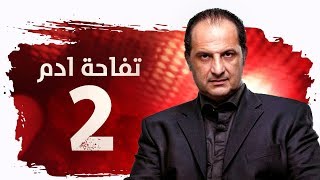المدة الزمنية 8:45
How to HARD RESET PLDT Home Fibr Modem/Router/Gateway (restore to factory settings)
تم نشره في 2020/04/24
Bakit gusto mong i reset ang PLDT router mo? How to HARD RESET PLDT Home Fibr Modem/Router/Gateway (restore to factory settings)? Sa video na to mga katropa matutunan niyo kung paano i-reset ang PLDT router. Furthermore, ituturo din dito kung ano ang gagawin mo after mong ma rest ang iyong PLDT router. Tulad ng mga initial na pag change ng iyong admin password, WiFi password at SSID. (3) Three reasons to Hard Reset your PLDT Home Fibr Modem/Router =========================================== This video is for informational and educational purposes only. =========================================== 🔸 You Forgot your PLDT Fibr admin password. 🔸 Your PLDT router is having an issue (lagged, inaccessible, and showing unknown errors). 🔸 You just want to reset your password, and you don't know how to do it. Sa video na ito malalaman mo kung paano i reset ang PLDT modem/router sa pamamamgitan ng wire or paper clip. Then, ituturo din dito kung ilang segundos dapat mong i long-press ang reset button ng PLDT Home Fibr router or Gateway. RESET PLDT Home Fibr to DEFAULT FACTORY SETTINGS using ANDROID Phone /watch/gB-zRjzArflAz How to RESET PLDT HOME Fibr Huawei MODEM/ROUTER to Default Factory Settings? /watch/AB6T2dV6SRc6T Ano ang Soft reset? Check the link below: /watch/8UtJMbnxKd9xJ Para sa credentials at kung paano gamitin please check this video | Permanent access PLDT Home Fibr router: ↪️/watch/��渚�8YrmYdjQZEqQ�8Y 💡 Superadmin, adminpldt, and admin credentials see the link below /watch/0lNQRBna5o5aQ #kuyait #pldthomefibr #resetpldtrouter #pldt2020
الفئة
عرض المزيد
تعليقات - 779