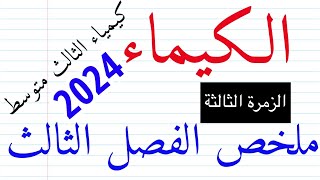المدة الزمنية 4:38
Merge and Split Table In LibreOffice [WORKED]
تم نشره في 2020/07/02
Tutorial : 1. Click table Icon or press [CTRL] + [F12] 2. You can fill your data into your table. 3. You can edit your table by using tools in bottom area. For example, I would to delete column. Or delete a record. Or Merge : Go to Table menus and Merge Or Split : Go to Table menus and Split. There are so many thing you can do in table (Libreoffice). Well, i think enough. Thanks :D ▬▬▬▬▬▬▬▬▬▬▬▬▬▬▬▬▬▬▬▬▬▬▬▬▬▬ Hello there 🤓🤓🤓 I am Zohan Syah Fatomi I am a Postgraduate Student of Physics at Universitas Gadjah Mada. I have a great interest in Mathematics, Physics, Codes (Python), Numerical Method and Universe. Sometimes Writing a Book too ... 👨🎓 ▬▬▬▬▬▬▬▬▬▬▬▬▬▬▬▬▬▬▬▬▬▬▬▬▬▬ Jika teman-teman ingin melakukan donasi silahkan di : Rek. Bank BCA : 4560940781 (a.n. Zohan Syah Fatomi). Donasi akan digunakan untuk mengupgrade peralatan tutorial seperti Wacom Tablet, Microphone dan lain-lain. Dan jika berlebih akan disumbangan kepada yang lebih membutuhkan. If you want to make a donation, please donate on : Rek. BCA Bank: 4560940781 (a.n. Zohan Syah Fatomi). Donations will be used to upgrade tutorial equipment such as Wacom-Tablets, Microphones and others. And if excess will be donated to the needy. ▬▬▬▬▬▬▬▬▬▬▬▬▬▬▬▬▬▬▬▬▬▬▬▬▬▬ Pls help us support this channel - 👉Subscribe: https://bit.ly/2Db1J0O� ��� Semoga bisa bermanfaat ▬▬▬▬▬▬▬▬▬▬▬▬▬▬▬▬▬▬▬▬▬▬▬▬▬▬
الفئة
عرض المزيد
تعليقات - 0