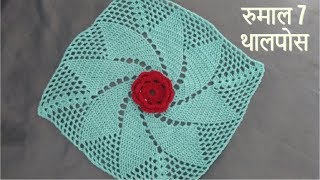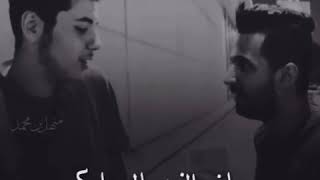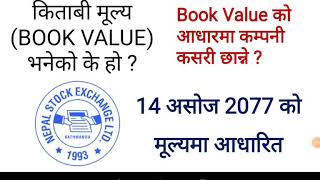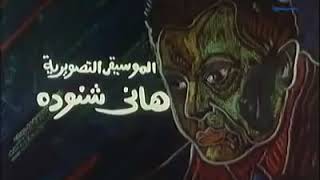المدة الزمنية 5:30
How to Fix FixBoot Access Denied
تم نشره في 2021/07/12
🔔 Download Free AOMEI Partition Assistant Now 👉 https://www.aomeitech.com/llyy/download/aomei-partition-assistant.html?__ut=llyy_Dominik_youtube!VOYbSSkKEmI 🔔 Related Reference How-To Article 👉 https://www.diskpart.com/windows-10/fixboot-access-denied-windows-10.html?__ut=llyy_Dominik_youtube!VOYbSSkKEmI ----------------------------------------------------------- ✅ 【Fixboot Access Denied Windows 10】 ⏰ 0:00 Start ⏰ 00:55 How Does Resetting Works ⏰ 01:50 How to Reset Samsung SSD ----------------------------------------------------------- ✅ 【Detail】 I will provide you with 4 methods to fix fixboot access denied with the Windows tool. Method 1. Repair Bootloader Prepare a Windows installation disk. 1. Boot from the disk and then go to advanced options, and click the command prompt. 2. Type diskpart 3. Then type the following command and press Enter after each command. list disk sel disk 0 (disk 0 should be your boot drive) list vol n (n should be the EFI partition) sel vol n assign letter=N: (the letter should be not used) 5. After you have assigned a drive letter Using Diskpart, you can format the EFI partition using the following command. format N: /FS:FAT32 6. Now, type bcdboot C:\windows /s N: /f UEFI and hit Enter. This command will repair your Bootloader. Then try the bootrec /fixboot command again, fixboot access denied could be solved. Method 2. Run Startup Repair 1. Boot from the disk and go to advanced options, click Startup Repair. 2. Wait for the result of the automatic repair and follow the instructions to solve problems. Method 3. Rebuild BCD 1. Still, boot from the disk, go to advanced options, and click Command Prompt. 2. Type the following command and press Enter after each command. •Bootrec /rebuildbcd •Bootrec /fixmbr •Bootrec /fixboot Method 4. Run Run CHKDSK 1. Also get into the command prompt 2.Type chkdsk c: /r and hit Enter. If the methods above are not working for you or if you are looking for an easier way you’d better try AOMEI Partition Assistant, which can help you fix bootrec fixboot access denied effortless. 1. Run AOMEI Partition Assistant, and insert a USB drive. 2. At the left menu, click Make Bootable Media. Then click Next to continue. 3. Click USB Boot Device and then click Proceed. 4. It will remind you the USB drive needs to be formatted and all the data on it will lose. If there are important files on it, make sure you have backed up the USB in advance. 5. After making a bootable USB drive, boot the computer which has a boot issue. It will bring you to the main interface of AOMEI Partition Assistant in Windows PE. 6. Then you could use AOMEI Partition Assistant to check disk errors in the system hard drive with the Disk Surface Test feature. 7. Right-click on the disk and select Rebuild MBR, it will repair the Bootloader issue. 8. Finally restart the computer and check if the issue is solved. #bootrec
الفئة
عرض المزيد
تعليقات - 3