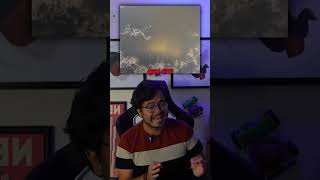المدة الزمنية 15:32
Import Study Area shapefile & Clip Raster layer in Google Earth Engine
تم نشره في 2023/10/05
In this tutorial, we'll show you how to harness the power of Google Earth Engine and ArcGIS to import a study area shapefile, clip and download Sentinel 2A imagery based on the shapefile boundaries, and finally, visualize the processed imagery in ArcGIS. Whether you're a GIS professional or a remote sensing enthusiast, this step-by-step guide will help you efficiently analyse and visualize satellite data for your projects. Here's what you'll learn: 1. Importing your study area shapefile into Google Earth Engine. 2. Clipping and downloading Sentinel 2A imagery within your shapefile's boundaries. 3. Setting up and using Google Earth Engine's scripting environment. 4. Visualizing the processed imagery in ArcGIS for further analysis. By the end of this tutorial, you'll have the skills to integrate remote sensing data seamlessly into your GIS workflows, making your geospatial projects more informative and visually compelling. ---------------------------------------------------------------------------------- 💰🤝🏻Join Membership to get access to perks & Support us🤝🏻💰 ✔️ /channel/UCYn54mq89HgZcNk0L7eon0w/join ---------------------------------------------------------------------------------- 🌐 Stay connected: 📌 Subscribe to our Channel: /@ TerraSpatial/featured 📌 Facebook: facebook.com/terraspatial 📌 Geosuite blog: geosuite.blogspot.com --------------------------------------------------------------------------------- Subscribe to our channel for more tutorials on geospatial analysis, remote sensing, and GIS tips and tricks. Don't forget to like, share, and hit the notification bell so you never miss an update. Let's dive into the world of geospatial data analysis together! 00:00 Introduction 00:17 Uploading Studyarea shapefile 04:26 Import Studyarea shapefile 04:56 Loading Sentinel image 05:02 Defining Studyarea 06:17 Setting up Visualizing parameter- Sentinel 06:48 Clipping Raster layer 07:28 Exporting image 08:18 Visualize Clipped image 09:02 Exporting to Google Drive 11:26 Visualizing in ArcGIS 11:42 Symbology - Setting Visual Parameter in ArcGIS 12:07 True Color Composite 13:25 Clipping Raster - ArcGIS 14:44 View - Clipped image / ArcGIS #importshapefile #clipraster #googleearthengine #arcgis #googleearthenginetutorial
الفئة
عرض المزيد
تعليقات - 4