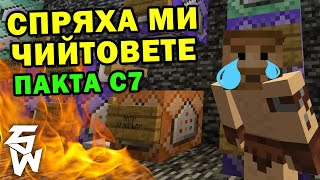المدة الزمنية 1:17
LG TV Disable Front Panel Keys or Remote Control / Child Lock with Hotel Mode code
تم نشره في 2017/03/29
How to disable front panel buttons or remote control on LG TV. 1. Enter Installation menu (hotel mode), Hold down SETTINGS button for at least 5 sec. (* if your remote control doesn't have it hold down HOME button) 3. Enter password 1105 (*If you don't know the password, you have to enter INSTART service menu (/watch/)MxoZWqHL_7FLo and go to option 13. Access Code. That's your pass. You can also enter Installation Menu from INSTART : /watch/wkyc7D0_WNl_c Enter InStart service menu (from this video /watch/)MxoZWqHL_7FLo (pass 0413), after the service menu is displayed press SETTINGS on the remote control - Installation Menu should appear now. 4. Follow the video. 5. Local Key Operation - set to NO - Front panel buttons are disabled / LG IR Operation set to NO - Remote Control is disabled. 6.Done. How to enter Installation menu ( HOTEL MODE ) : /watch/srrtvemJKPCJt How to enter LG Service Menu : /watch/gxMbIjjqdc-qb
الفئة
عرض المزيد
تعليقات - 26