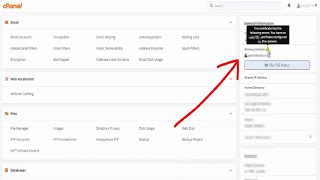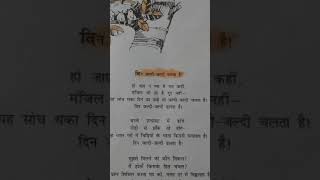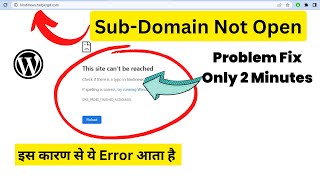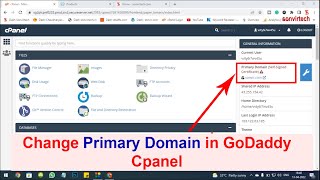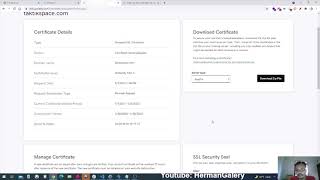المدة الزمنية 11:48
How to Get Lifetime SSL Certificate Free Anywhere (For ANY website, For ANY webhost)
تم نشره في 2023/01/17
How to get SSL certificat free for life for any website on any web host (including GoDaddy)? Get free SSL certificate for life on any Web hosting. Install lifetime free SSL on any web hosting that does not need renewal. A website is not secure, if it has no SSL certificate installed. If you try to open it via https, it will show error such as: 'Your connection is not private'. SSL certificate makes website secure. Without SSL, a website shows warning sign in address bar. It says: 'Not secure'. Websites without SSL certificate get hacked more often. Almost every web hosting offers free SSL certificate by Let's Encrypt. In fact, web hosting that I showed you allows Let's encrypt that auto renews after few months. I can install Let's Encrypt SSL for this website. But I am not installing Let's Encrypt SSL certificate. Learn how to install free ssl certificate and how to activate free ssl, how to get best free ssl certificate, how to get lifetime free ssl certificate and more. If your web hosting allows Let's Encrypt, go ahead and install it. It's free. But not every web hosting offers free SSL. Free SSL creates issues in renewing or reissuing sometimes. If you have a VPS, or private server, you will need to manage Let's Encrypt on your server yourself. So to make things easier, we need a different solution that works everywhere and does not require renewing. GoDaddy shared hosting does not support free Let's Encrypt SSL certificate. You can use this method to install free SSL on website hosted on GoDaddy web hosting. To get a free SSL we need cloudflare free account. Cloudflare is a content delivery network that offers free SSL. It also protects your website and makes it fast. It works for every web hosting. Installing Cloudflare on a WordPress website is a fairly straightforward process that can be done in a few steps. Go to the Cloudflare website and sign up for a free account. After account activation. Add your site or domain name in cloudflare and select free plan. Cloudflare will provide you with new nameservers. Log into your domain registrar's account or web hosting account and update the nameservers for your domain to the ones provided by Cloudflare. This will allow Cloudflare to manage your DNS settings. If you have godaddy web hosting, go to your account, select domain, select manage domain, select manage DNS, find 'nameservers' section there, change nameservers, apply nameservers provided by cloudflare, and wait for few minutes to get it updated. If you are using any other web hosting company, basically you need to go to domain settings page, manage DNS records and update nameservers. After that, log into your WordPress website and install the Cloudflare plugin from the WordPress plugin repository. After the plugin is installed, go to the plugin's settings page and enter your Cloudflare email address and API key to connect the plugin to your Cloudflare account. Get the API key fom cloudflare account. Once the plugin is connected, you can configure your Cloudflare settings from within the WordPress dashboard also. You can enable or disable Cloudflare features like caching, security, and performance optimization. After you have completed these steps, visit your website to ensure it is working as expected. Cloudflare will start proxying your traffic and you should see improved performance and security. To enable SSL via cloudflare, enable SSL from cloudflare settings if you have not already. Now website is secure and it will show you SSL certificate secure sign in address bar. From wordpress dashboard, go to settings and change wordpress url and replace http with https. Login back and that's it. After you change the URLs, you might have to login back. Also I had to wait few minutes for this change to be affected on this site. So don't panic if website does not show SSL for few minutes. Just give it few minutes and site will pick the SSL certificate. Cloudflare will handle the redirect from http to https. Make sure you don't have any other mechanism in site to redirect from http to https, otherwise you may experience blank page with an error message of: 'too many redirects'. Now you have free SSL for life. Your site is secure. It's the perfect way to get SSL certificate for your website, on any web hosting provider. So use cloudflare for your website, your domain to get free SSL for life on any web hosting provider. Thank You! 👍 LIKE VIDEO 👊 SUBSCRIBE 🔔 PRESS BELL ICON ✍️ COMMENT ⚡Channel: /@ webstylepress ⚡Website: https://www.webstylepress.com ⚡FaceBook: https://www.facebook.com/webstylepress ⚡Twitter: https://twitter.com/webstylepress ⚡GitHub: https://github.com/webstylepress #ssl #sslcertificate #WebStylePress #WebDevelopment #cdn #freesslcertificate #freessl #security #cloudflare
الفئة
عرض المزيد
تعليقات - 10