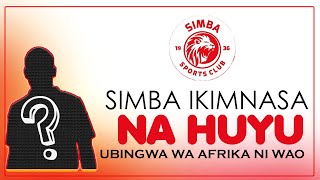المدة الزمنية 4:31
How to Use DSLR as a Skype Webcam
تم نشره في 2020/04/04
Use Your DSLR Camera as a Skype Webcam: https://techempty.org/go/dslrwebcam/ The prerequisites for these two methods are the Windows Computer, a DSLR camera, miniUSB to USB cable and a stable Internet connection. The first method is by using digiCamControl. Users of Canon or Nikon or Sony DSLRs, you can use this opensource free software to control the camera from your Computer. To do that, first download the digiCamControl from digicamcontrol.com and follow the onscreen instructions to install it on your computer. Once installed, connect your camera to the computer using the miniUSB to USB cable. Now, launch the digiCamControl tool and wait till it detects your Camera. Please note that, not all DSLR cameras support Live View. If your camera supports Live view, then only you can use your DSLR as a Skype webcam for this method. Hope that your camera is now detected by the software and then just choose Lv which means Live View of the DSLR camera. Now you can able to see the subject on the screen which is capturing by the DSLR. Now make the live view to full screen then adjust the screen size as it block the entire screen. Once you did that, open skype then make an audio call and then share the desktop screen. Finally adjust the live view screen size and you are good to go. As I told earlier, you might experience some lag by this method. If you don’t want that, try the second method. The second method is by using a tool called SparkoCam. This is basically the best option if you would like to use DSLR as a Skype webcam. But it is a paid software and you can try the 30 days free trail. Let me tell you how you can turn your DSLR camera into a Skype webcam using SparkoCam. First of all, download this software and install it on your computer by following the onscreen instructions. Once you did that, launch SparkoCam software. Now the software itself detects your camera and you can preview the capture right on the screen. Now open Skype then choose Menu then Settings then Audio & Video and here choose the source as SparkoCam Video. That’s it. You are pretty much ready to go. Now just make a video call to your friend or family using a DSLR camera. The only downside of this method is that you will see the SparkoCam watermark on the broadcasted video. If you don’t want that, you need to purchase the full version of it. Subscribe to TechEmpty at /user/techempty **Stay Connected with Sai Praveen** Facebook: https://www.facebook.com/imsaipraveen Twitter: https://twitter.com/mesaipraveen Google Plus: https://plus.google.com/+ techempty Website: https://techempty.org
الفئة
عرض المزيد
تعليقات - 8