المدة الزمنية 33:3
Create TITLE BLOCK in AutoCAD | Insert Title Block in LAYOUT | [COMPLETE] Tutorial in HINDI
تم نشره في 2020/08/28
Create TITLE BLOCK in AutoCAD | Insert Title Block in LAYOUT | [COMPLETE] Tutorial in HINDI Dear Students in this AutoCAD tutorial You will learn How to create title block & how to insert title block in layout. complete tutorial from creating a title block to printing a drawing with the title block. Please Watch the full video for better concept Introduction 00:00 Paper Size of title block 00:59 Add details in Title Block 01:41 Procedure to Making Title block 02:18 Save the title block with template file 23:34 Procedure to insert drawing in title block 24:34 Layout page setup 25:45 Insert title block in layout 26:34 Insert drawing in title block 28:42 Print drawing with title block 31:04 ========================= Watch another important videos 1. Create New TEMPLATE File in Autocad Watch Here : /watch/sUTg4RU3Itp3g 2. Copybase Command in AutoCAD Watch Here : /watch/AIO2SaHcFqTc2 3. Drawing Hide in Layout Tab in AutoCAD Watch Here : /watch/oSbvb9iAhWXAv 4. AutoCAD drawing save into different version Watch Here : /watch/si5UqjLxFaxxU 5. Reset AutoCAD software Watch Here : /watch/AEmkL_UCb5XCk ====================== Join our channel membership /channel/UCVeZhekbhV-jP4sfHVYlvhQ/join ****************************** Learn And Stay Connected with us: ▶ facebook : https://www.facebook.com/CADCAREER ▶ Instagram : https://www.instagram.com/syed_nurul_hoda/ ▶ YouTube Channel : /c/CADCAREER
الفئة
عرض المزيد
تعليقات - 175






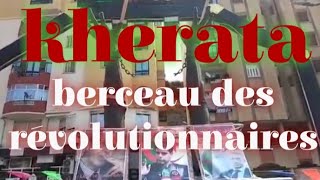









![[ STUDIO MIDA PLUS ] Chikh Zinou Chaoui 2021 © - Kwitini Keya 3la Keya - كويتيني كية على كية ©](https://i.ytimg.com/vi/BzHTgisVXpY/mqdefault.jpg)








