المدة الزمنية 1:00
Audition: Inserting Multiple Clips in the Multitrack
تم نشره في 2023/03/13
Adobe Audition CC 2023: How To Insert Multiple Clips in the Multitrack This tutorial will show you how to place multiple clips on individual tracks in the Multitrack of Adobe Audition CC 2023 instead of placing clips all on one track which is the default behavior. ⭕️ Check out my new Domestika Course on Adobe Audition: https://mikemurphy.co/domestika Keyboard Shortcut:Press Option or Alt when dragging clips in the Multitrack Press Command or Control + Comma to open Audition Settings ——————— To try or buy Adobe After Effects CC 2023: https://mikemurphy.co/adobe (affiliate link) ——————— How To Place Clips on Individual Tracks Adobe Audition CC 2023: 1. Open Adobe Audition in a Multitrack Session 2. Select Multiple Clips in the Files Bin 3. Drag onto the Multitrack Editor 4. If clips are being placed on one track, press the Option/Alt key to place on individual clips 5. If clips are being placed on individual tracks, press the Option/Alt key to place on one track How To Change Default Settings for Place Clips in the Multitrack: 1. Open Audition Settings (Cmd/Ctrl + Comma) 2. Click on ‘Multitrack Clips’ in the left sidebar 3. Go to the section ‘When Inserting Multiple Clips’ 4. Tick the radio box ‘Place Each File on Its Own Track’ 5. Click OK Note: Hold down Option or Alt while dragging multiple clips to perform the alternate clip insert option --------------------------------------------------------------- ➜Amazon Influencer Store: https://www.amazon.com/shop/mikemurphyco ➜See All My Gear: https://www.mikemurphy.co/podgear ➜ Get Adobe Creative Cloud: https://mikemurphy.co/adobe ➜Screencast Software: Screenflow: https://mikemurphy.co/screenflow --------------------------------------------------------------- ➜ VISIT MY WEBSITE: - https://mikemurphy.co ➜ SUBSCRIBE TO PODCAST -https://mikemurphy.co/mmu ➜ SOCIAL MEDIA: - Instagram: http://instagram.com/mikeunplugged - Facebook: https://mikemurphy.co/facebook - Twitter: http://twitter.com/mikeunplugged - YouTube: https://mikemurphy.co/youtube Amazon Associates Disclosure: Mike Murphy is a participant in the Amazon Services LLC Associates Program, an affiliate advertising program designed to provide a means for sites to earn advertising fees by advertising and linking to Amazon.com
الفئة
عرض المزيد
تعليقات - 0








![[Reupload] For @YourLocalIdiotNamedAshen !!](https://i.ytimg.com/vi/aJMMKhQCeu4/mqdefault.jpg)